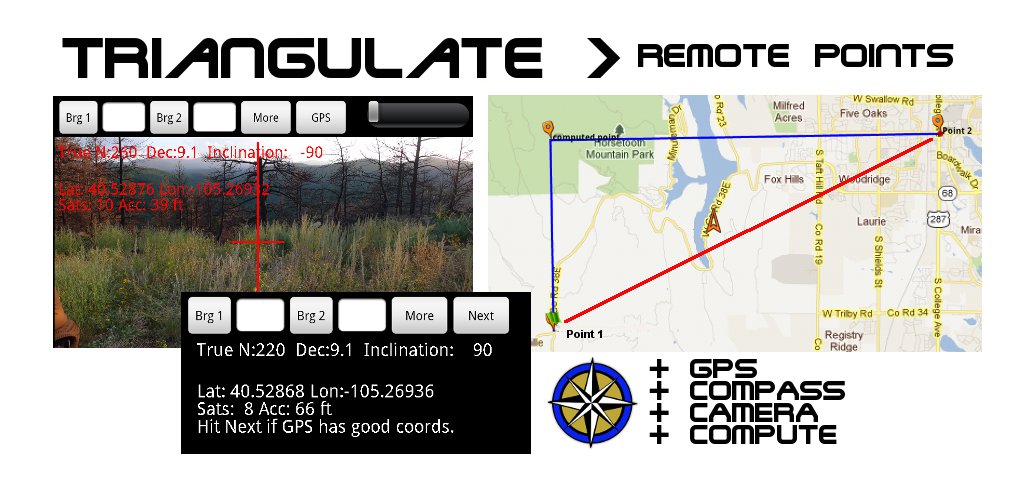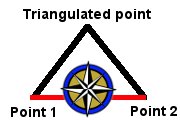We released Triangulate, used to find the coordinates of a remote point. Available now on the Android market for only $2.99 at this link: Triangulate App or scan this QR code with your phone: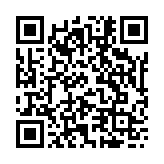
This is useful for reporting or locating wild fires, for landowners, firefighters, land surveyors, boaters, pilots, search and rescue, amateur radio direction finding (ARDF, transmitter hunting), location of radio tagged animals, and anyone wanting to know the coordinates of a remote point without going there.
Triangulate uses your built-in GPS with an augmented reality compass on a camera view to get 2 points and bearings from each. It then computes the bearing – bearing intersection using spherical math. The 3 points and lines connecting them can then be displayed with your choice of mapping program (using KML files) , online or offline, for both mobile and desktop computers. This makes it easy to determine which road is best to get to the computed remote point. Here is a sample map from this app.
I saw a real use for this app to save lives and property since I almost died when my 2 houses burned down in a wildfire. Firefighters took hours to determine where the fire was located and how to get there, because the calls to 911 were not giving enough info.
Optimized for phones and tablets.
Phone reception or Internet access is not required to use the app. Designed so you can have someone call, radio, or email to report their GPS coordinates and their compass bearing for the 2nd point. If the other person has the Triangulate app they can easily hit 1 button to collect, and 1 button to email their location and bearing. 1 point and bearing is enough info to report a wildfire to 911, but if you get another bearing from >1000 feet (~300m) away its even better since the app can compute a location for the remote point.
Firefighters who have this app can easily take the data from multiple reports, even from those who don’t have this app ( using an old fashioned compass or handheld GPS), to locate the fire much easier and less error prone than the old method of getting out a paper map, compass, and plotting the positions and drawing lines to find the intersection.
Designed for international use: distances in feet or meters. Choose between using the camera sight with crosshairs for the compass (default), or sight across the face of the phone to get better accuracy where you have a small camera or poor visibility.
Displays your GPS coordinates, number of satellites in view, and the accuracy of your position. Automatically computes the declination at your location to use True North (more accurate) compass bearings.
Uses automatic compass calibration, and has an Adjust feature useful if after calibration, your compass still reads wrong by a repeatable amount (the camera is not aligned with the compass), you can enter an Adjust number which is added to all compass readings. You can use an old fashioned compass and enter the bearings.
Here is a link to the help instructions included in the app, to see more details about how it works:
http://www.xyzworks.com/triangulateHelp.htm